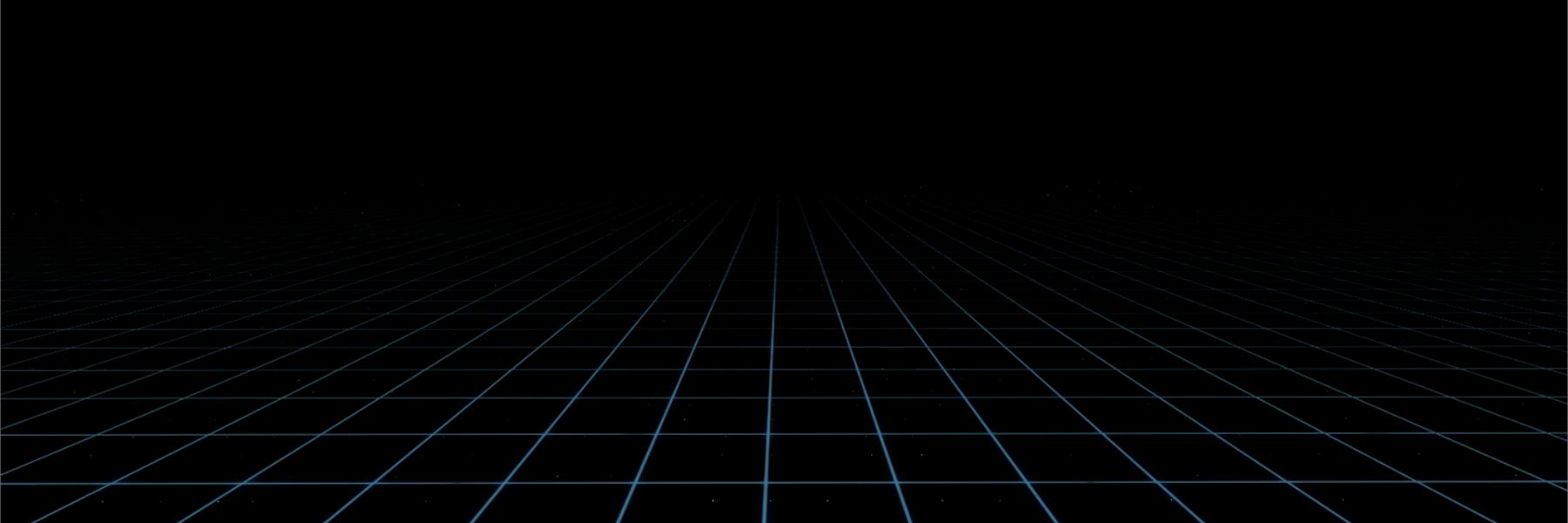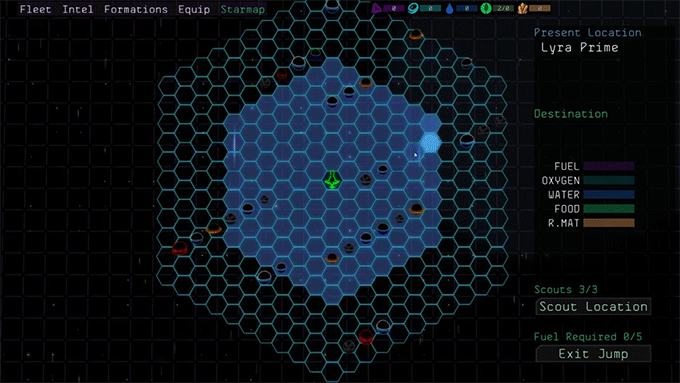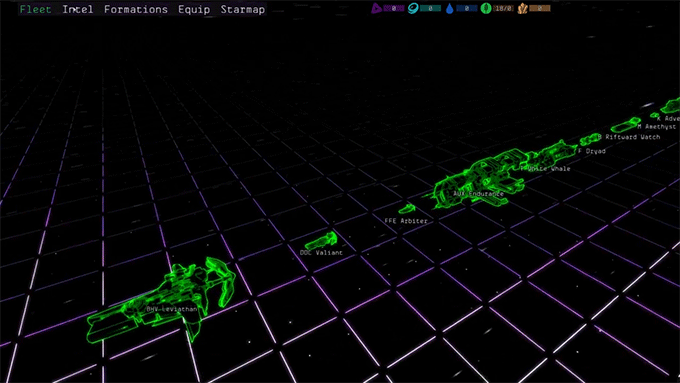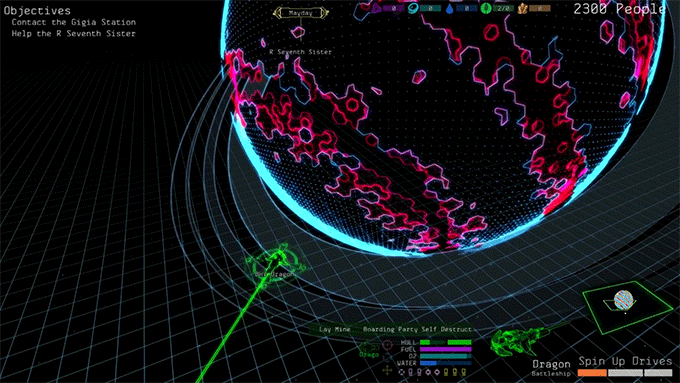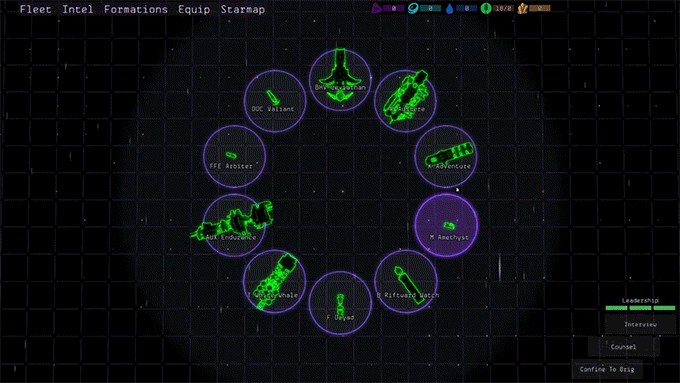We have a lot to talk about this week, so let’s dive right in!
Scout Ships
Adding scout ships into XO was our first backer mission completed on Kickstarter and we were really excited to experiment with that mechanic. Scouting is becoming more important in the game, and will be crucial to planning where you send the fleet.
This has created a much more interesting experience for the starmap. For example, a nearby gas giant may provide you with the fuel you need, but it could be swarming with enemy carriers. By using scout ships, you’ll have the advantage of vetting the areas before making a decision… but keep in mind you’re limited by the number of times you can do this!
The Flock
We have always considered the Flock to be the mass of civilian refugee ships in your fleet. Civilians are harder to manage, because they aren’t familiar with military commands; they’re terrified, untrained, vulnerable. So we’re trying out a new idea where you don’t have to keep the Flock with you at all times. This allows us to put you in a situation where you’ll have to leave the Flock unprotected and go on dangerous missions with a smaller, handpicked force. While the Flock is alone, you run the risk of leaving them exposed to an enemy attack. Dissidents in the fleet will gain power the longer you are away. And don’t forget about pirates – another backer mission from XO’s Kickstarter!
Right now, we’re thinking there are a few reason why you’d need to leave the flock behind:
- Resources are low, and you don’t have enough fuel for the entire fleet.
- You’re given an emergency task, and you don’t want to risk the all of your ships.
- You may not want to expose the flock to a dangerous situation that could result in unacceptable losses. Humanity is on the line here!
As a result of this new dynamic, we’ve also decided to try limiting the number of ships under your control to around ten ships, what we call your Flotilla. The rest may be banked into the Flock, giving you an interesting decision of which ships you should command every time you exit jump. We think that keeping the number smaller makes each loss more meaningful – and painful.
Let’s say you have an auxiliary ship in your fleet. If you add it to your Flotilla you can repair ships during your mission. However, auxiliaries are slow and fragile, and if you lose it, you won’t be able to repair any of your fleet until (and if) you find another.
All of this has really opened up the possibilities for a wider range of unique missions in XO, and we think that makes for a better game.
Movement Commands and Waypoints
Our goal is for you to feel like an admiral in the game, and an admiral wouldn’t be saying “follow this exact line to get there.” We want you to be giving commands to cover, intercept, flank, and have your crew and captains do their jobs.
In order to give you more of that feeling, we want to see if XO will be better without explicitly designating waypoints. We believe it’s going to be more satisfying, and it’s closer to our original concept for how XO should play. Time will tell, but we like the challenge that this gives us.
Ship movement has proved to be one of the most difficult areas in XO’s development. We wrote about how we’re modeling Newtonian physics in the game in a previous blog post. From paying attention to a lot of feedback, our feeling is that the game operates, looks, and plays better when ships are always in motion.
Finally, ships no longer cruise up to a planet and simply stop. Now, ships will automatically orbit when they get within a certain range. As we’ve said before, we are not going to model gravity as this is too CPU intensive. As you can see from the screencap above, we need to smooth out how ships enter into orbit, but so far orbiting is working nicely and greatly expanding the tactical challenge in the game!
Holographic Interfaces
We’re also attempting to make XO’s interface entirely holographic. Getting rid of the screen-space elements (things that appear stuck flat on the screen) should help immerse the player into the world, or world-space as Unity3D, our game engine, calls it. The user interface challenge we’ve set for ourselves is to make everything clean, and stay away from tabbed interfaces, or buried sub-menus – we don’t want players to have to dig around to find what they need in the moment.
In Jumpspace, all those buttons on the left were placeholders to allow us to prototype quickly. The interface we are hoping to create will have more of a flow to it. We still have a lot of work to do, but we’re very excited about how far it’s come – everything is so much more satisfying when it’s right at your fingertips!
* * *
We’re working to get our forums up – there have been some issues with server parts (turns out the 4-pin Molex > p4 power supply cable wasn’t the problem…) We came across a new forum platform that’s really exciting, and we think it’s going to be a great place to communicate with everybody! The priority is on making the game, so we’re only dedicating a small amount of time per week on it. For now, you can keep up with XO’s development on a daily basis by following us on Twitter.
– Brian
@jmpdrv